Capacity testing with jmeter
jmeter is a utility which can run a series of performance and capacity tests on a webservice.
Installation
Jmeter is a java program, which can run on most platforms (if java is installed). Download the latest version from the apache website. Unzip the archive and run jmeter.bat from bin directory.
Jmeter may be quite overwhelming at first, the number of options is high. Follow the tutorials to get introduced to the basic aspects.
Web test plan
Jmeter is typically used to test the performance and capacity of a website or webservice.
- Start Jmeter and follow the build web test plan tutorial.
- Create a web testing plan in jmeter and add a list of sample requests (WMS/WFS/WCS, getcapabilities/getmap/getfeatere etc).
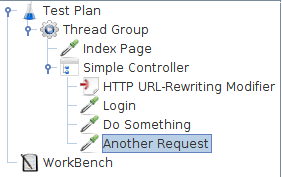
- Run the test against the webservice
- Run the test with multiple users, notice the performance decrease of the service.
!!!note
Do not perform a load test against a production url, it wil severely impact the performance of that service. Samples of requests:
- http://localhost:8080/geoserver/wms?request=getcapabilities
- http://localhost:8080/geoserver/ows?request=getcapabilities&version=2.0.0&service=wfs
- http://localhost:8080/geoserver/wcs?request=GetCapabilities&version=1.1.1&service=wcs
- http://localhost:8080/geoserver/gwc/service/wmts?REQUEST=getcapabilities
- http://localhost:8080/geonetwork/srv/eng/csw?REQUEST=GetCapabilities&version=2.0.1&service=CSW